The condenser fan motor powers the fan that pulls air across the condenser coils, releasing the heat pulled from the cab. If it fails, the A/C stops blowing cold, making long workdays unbearable. At this moment, you will need a guide like this. Read carefully and learn how to deal with the bad A/C condenser fan motor yourself: from bad fan motor signs, replacement steps, to replacement costs.
How Often Should You Replace Your A/C Condenser Fan Motor
The A/C condenser fan motor replacement frequency is based on operating hours and conditions.
- Check During Major Service: A good practice is to inspect the fan motor during major service intervals or as part of your pre-season A/C check-up.
- Consider Proactive Replacement: If your machine operates in extremely dusty or high-vibration environments, consider replacing the motor proactively after several thousand hours to prevent a failure in the middle of a critical job.
The lifespan depends on
- Operating Conditions: Extreme heat, constant vibration, and heavy dust or debris will cause faster wear.
- Usage: Machines with A/C running all day will wear out motors faster.
- Maintenance: Regularly cleaning the condenser coils and fan of caked-on dirt and debris is the single best way to extend the motor’s life.
7 Signs Your A/C Condenser Fan Motor Is Bad
The symptoms of a failing motor are universal. If you notice any of these, it’s time for an inspection.
- The Fan Won’t Start: You’ve turned the A/C on in the cab, but the condenser fan isn’t spinning.
- The Fan Won’t Stop: The fan runs continuously, even when the A/C system is turned off.
- Slow-Spinning Blades: The fan blades turn sluggishly and seem to lack power.
- Strange Noises: You hear rattling, buzzing, or a loud humming from the condenser unit.
- A/C Cycles On and Off: The system cools for a moment, then shuts down, which could be the motor overheating and tripping a safety switch.
- Blades Are Still, Unit Is Humming: You can hear the compressor running, but the fan is dead still. The motor has likely failed.
- A/C Blows Cold Only When Moving: The system works when the machine is moving, but blows warm air when stationary because the broken fan isn’t pulling air across the condenser.
For a more detailed step-by-step guide, you can read: 7 Key Signs of a Faulty A/C Condenser You Must Know.
Can I Replace the A/C Condenser Fan Motor Myself?
Yes, for most machine owners and operators, this is a very manageable DIY job. It’s a straightforward mechanical swap that doesn’t require handling refrigerant. If you’re comfortable with basic
12V/24V electrical systems and turning a wrench, you can do this yourself, and minimize downtime.
Tools and Materials Needed
- Safety Glasses and Gloves
- Socket/Wrench Set
- Insulated Screwdrivers
- Wire Cutters/Strippers
- Your New A/C Condenser Fan Motor
- Capacitor Discharge Resistor
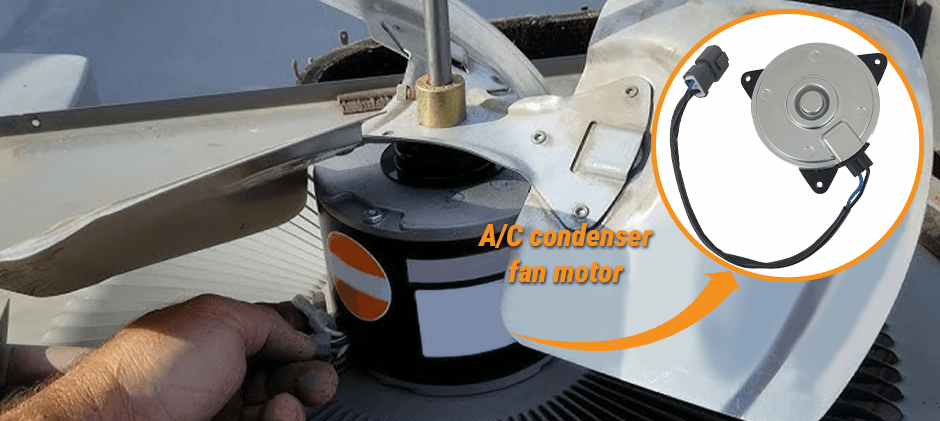
A/C Condenser Fan Motor: Step-by-Step Replacement Guide
CRITICAL SAFETY WARNING: This procedure involves a significant electrical shock hazard from the A/C capacitor. It can hold a lethal charge even after the battery is disconnected. Always wear safety glasses and insulated gloves.
1. Secure the Machine by Disconnecting Power
- Turn off the master switch: Locate your machine’s main battery disconnect switch and turn it to the “OFF” position.
- Disconnect the battery terminal: If no master switch is available, use a wrench to loosen and remove the cable from the negative (-) battery terminal. Tuck the cable aside to prevent accidental contact.
- Verify power is off: As a final check, try to turn on the machine’s lights. They should not illuminate, confirming the electrical system is dead.
2. Access the Fan Motor and Document Everything
- Locate and expose the unit: Find the A/C condenser unit (usually near the radiator) and use your tools to remove the protective outer grille or housing.
- Take detailed photos: Before disconnecting anything, use your phone to take clear pictures from multiple angles. This is your most important reference for reassembly.
- Document key details: Your photos must clearly show: the wire colors and their connections, the exact position of the fan blade on the motor shaft (depth), and the location of all mounting bolts.
3. Safely Discharge the Capacitor
- Identify the capacitor: Locate the small, can-shaped component with two or more electrical terminals.
- Prepare for the discharge: Hold a well-insulated screwdriver only by its plastic or rubber handle.
- Short the terminals: Firmly press the metal shank of the screwdriver across both main terminals at the same time. Expect a loud “POP” and a bright spark—this is normal and confirms the stored energy has been safely released.
4. Remove the Old Motor and Fan Blade
- Disconnect the wiring: With the capacitor safe, you can now disconnect the electrical wires from the old motor.
- Unbolt the motor: Use a wrench or socket to remove the bolts holding the motor to its mounting bracket.
- Address a stuck fan blade: Fan blades are often rusted onto the shaft. Spray penetrating oil on the connection point and let it soak. If it’s still stuck, use a small gear puller or gently tap the central hub (never the blades) to free it.
- Remove the components: Once the blade is off, the old motor can be fully removed from the machine.
5. Install the New Motor and Set the Fan Blade
- Mount the new motor: Position the new motor onto the bracket and loosely thread in the mounting bolts.
- Set the blade depth: Slide the fan blade onto the new motor’s shaft. Using your photos as a guide, adjust its position until it sits at the exact same depth as the original.
- Secure the components: Firmly tighten the set screw on the fan hub to lock the blade in place. Once the blade is secure, go back and fully tighten the motor’s main mounting bolts.
6. Reconnect Wiring and Reassemble the Unit
- Make secure connections: Use butt splices and a crimping tool to connect the new motor’s wires, matching the original layout from your photos.
- Insulate the connections: Cover each new connection thoroughly with electrical tape or heat-shrink tubing to protect it from moisture and prevent short circuits.
- Reinstall the housing: Neatly arrange the wiring and reinstall the protective grille or housing that you removed in the first step.
7. Reconnect Power and Test Your Work
- Restore power: Reconnect the negative battery cable or turn the master disconnect switch back to the “ON” position.
- Run the A/C system: Start the machine’s engine, go into the cab, and turn the A/C on to its highest setting.
- Inspect the fan’s operation: Observe the new fan. It should start immediately and run with a smooth, quiet, and powerful spin. Listen for any scraping or rattling noises, which would indicate a problem.
A/C Condenser Fan Motor Replacement Cost
Labor Cost
Hiring a mobile mechanic or taking your machine to a service shop will typically cost between $100 and $200+ per hour. The job itself is quick, usually taking 1-2 hours. However, the biggest factor is travel time; a field service call will always be more expensive. By doing it yourself, you eliminate this cost, saving hundreds of dollars and significant downtime waiting for a technician.
Parts Cost
You have two main options for a replacement motor:
- OEM: They guarantee a perfect fit and original quality, but are the most expensive option, often ranging from $200 to over $500.
- Aftermarket: High-quality aftermarket parts provide the best balance of performance and value. They are designed to meet or exceed OEM specifications at a fraction of the cost, typically ranging from $75 to $250. Reputable suppliers ensure the motor’s voltage, RPM, and physical dimensions match perfectly, making for a reliable and cost-effective repair.
FridayParts—Your Reliable Supplier
In conclusion, for your working comfort, it’s critical to maintain your machine’s A/C system. By following this guide, you can replace your faulty A/C condenser fan motor effectively.
For reliable, high-quality aftermarket A/C condenser fan motors that meet or exceed OEM standards, visit FridayParts.com. Our extensive selection ensures you’ll find the perfect fit for your machine, all at an affordable price. Order today and get back to enjoying a cool, comfortable, and productive workday!
